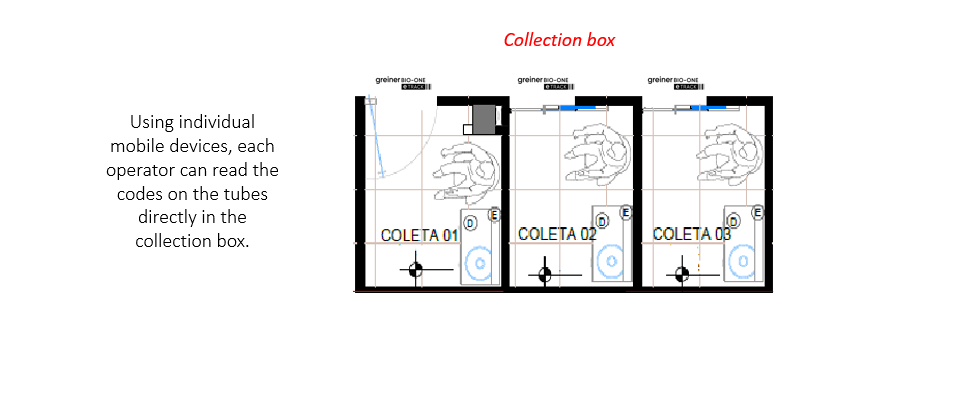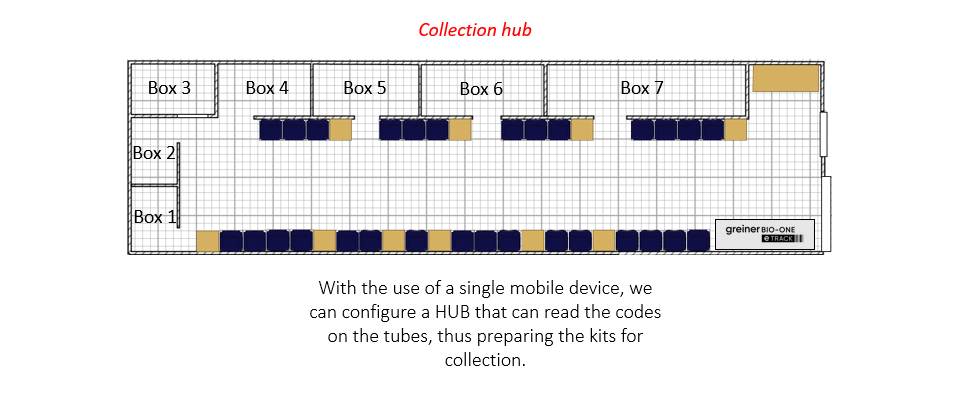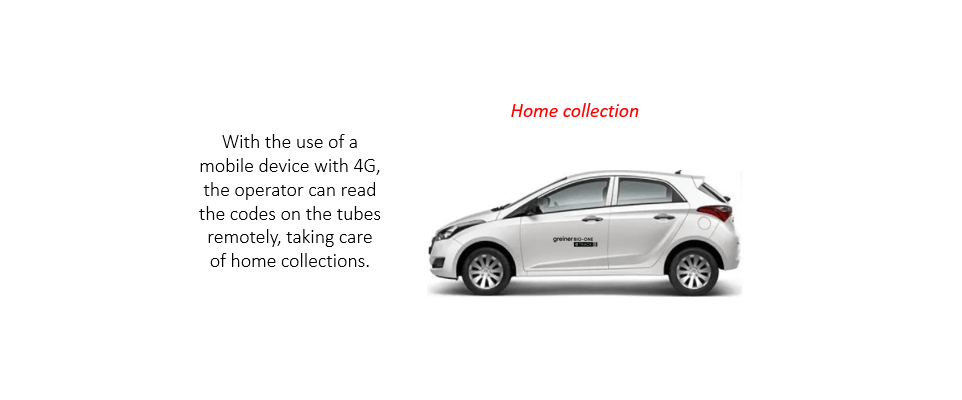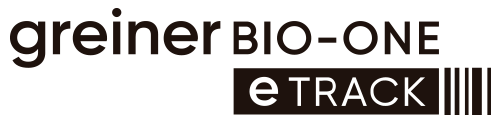1 – Download from Apple Store or Google Play
2 – Click on the “GBO eTrack” icon to open the APP on your device
3 – Enter your username and password
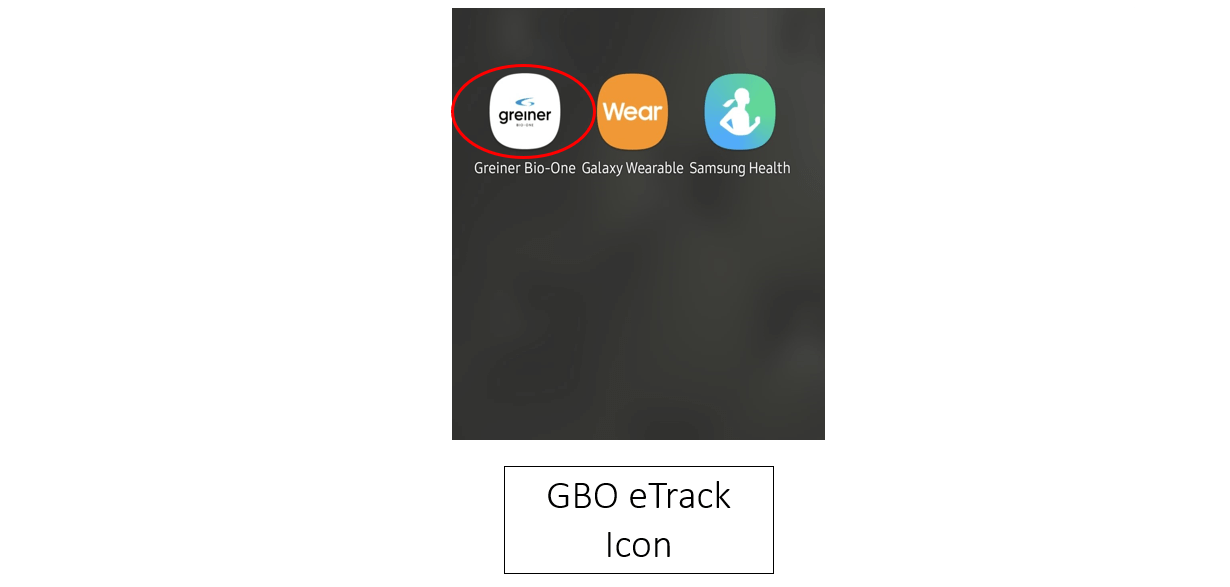
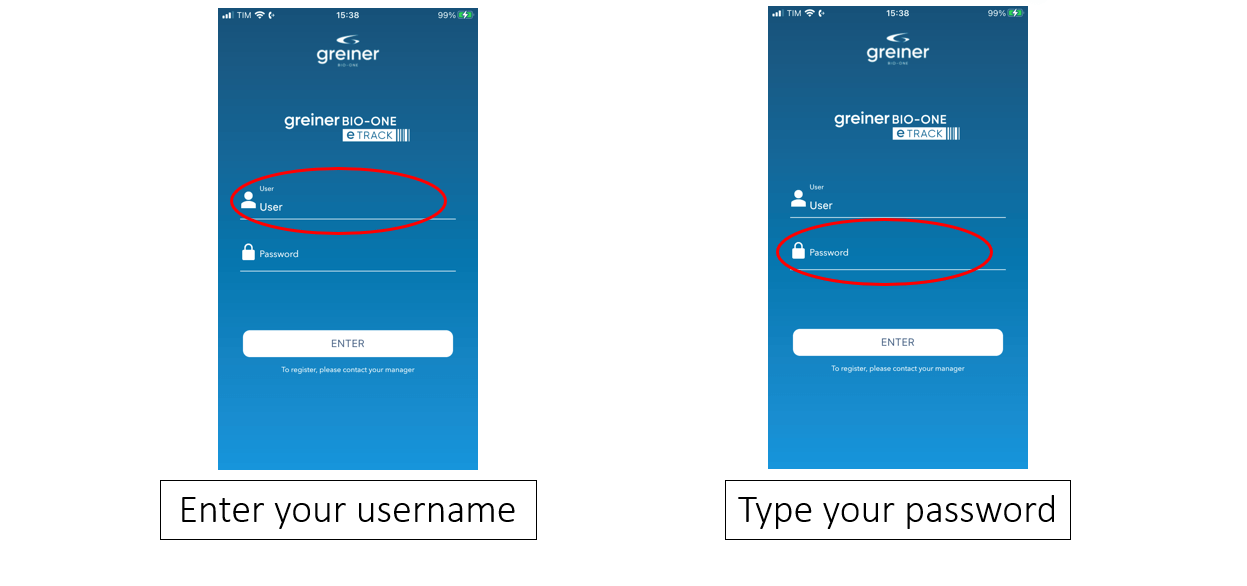
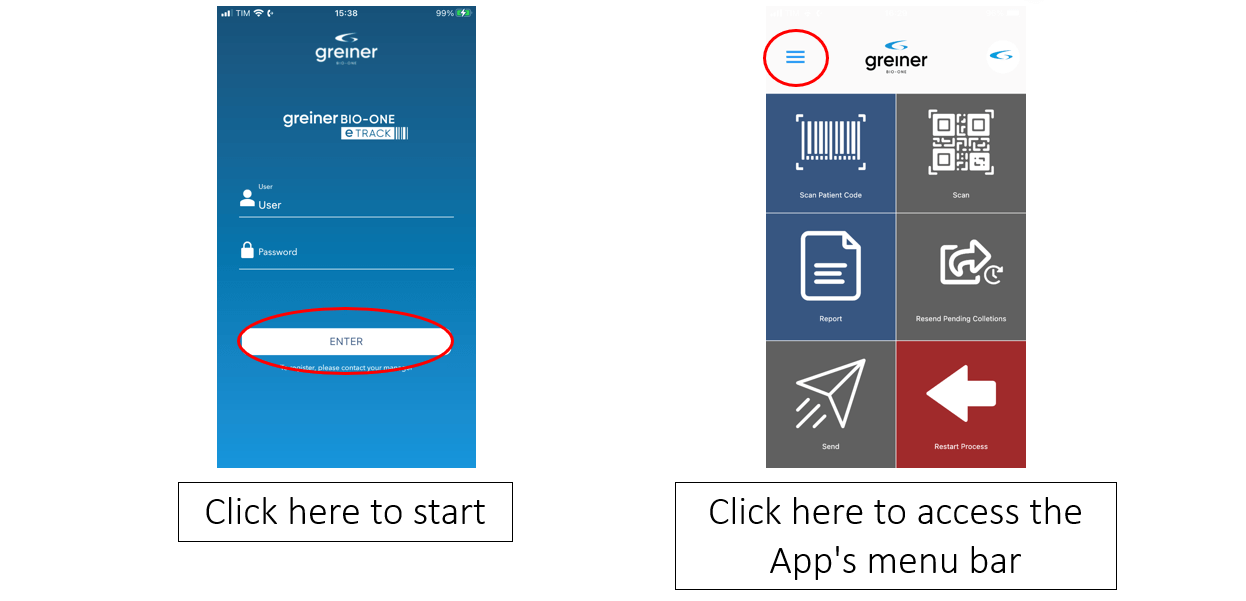
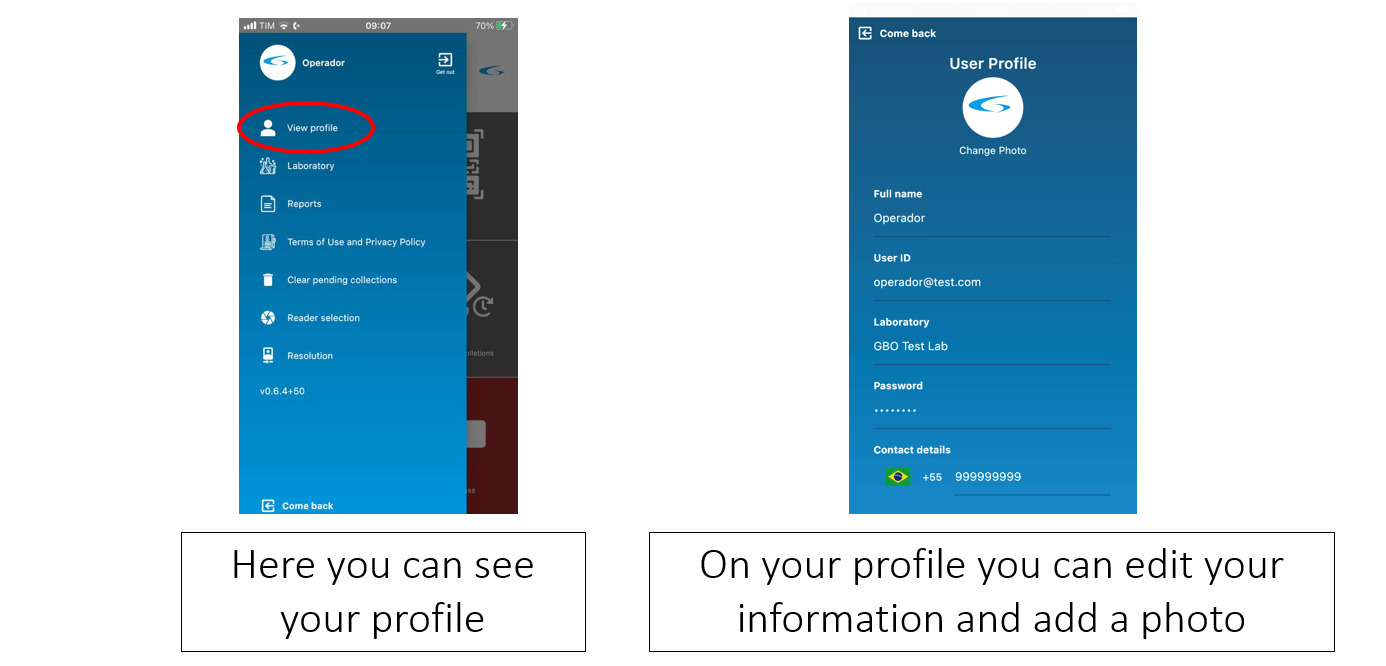
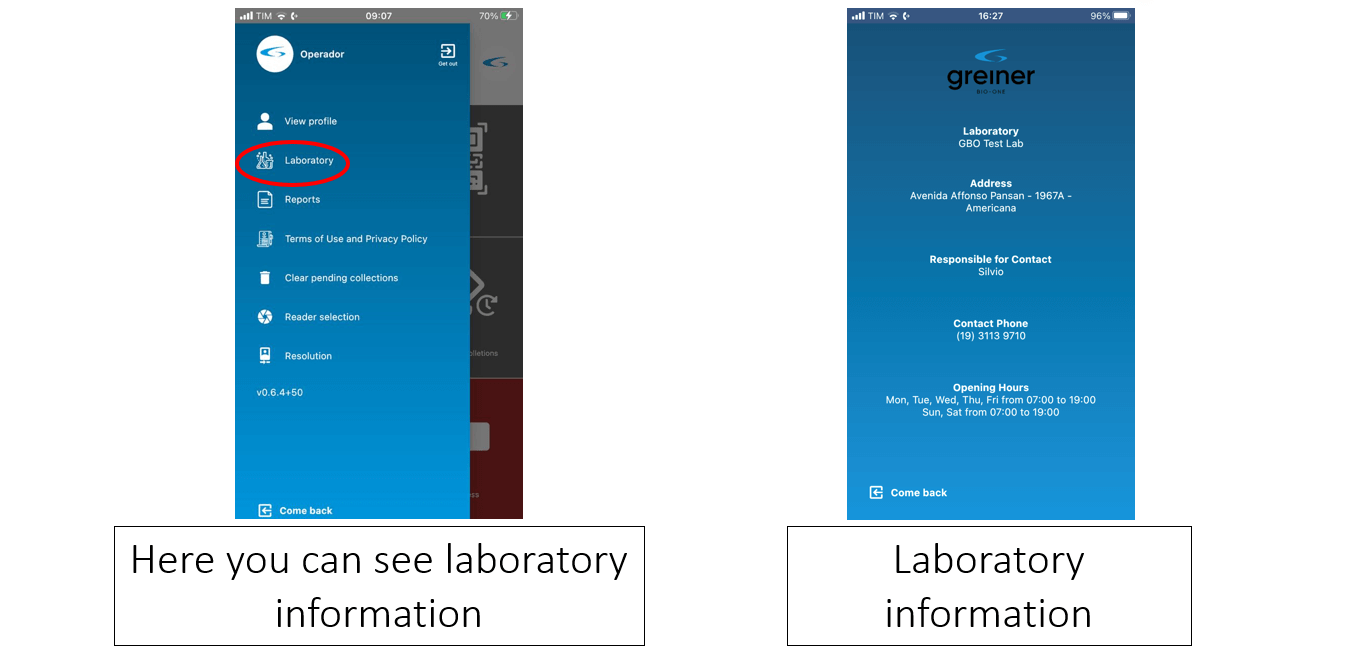
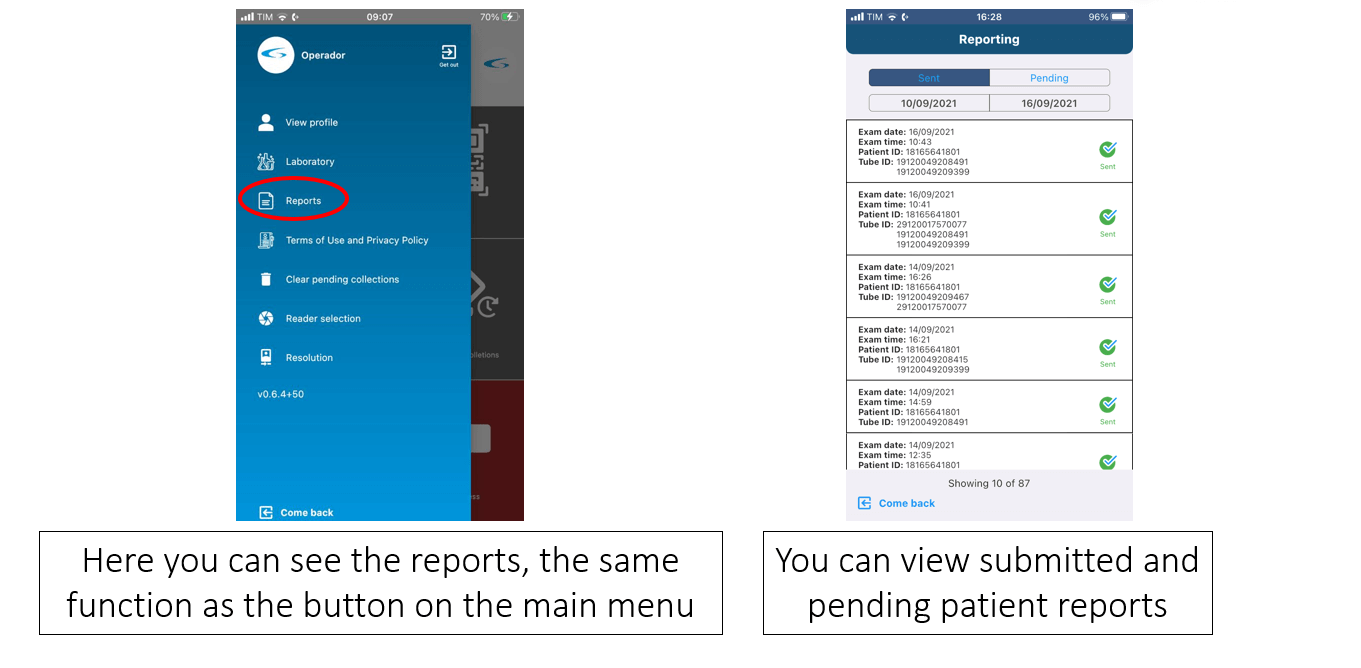
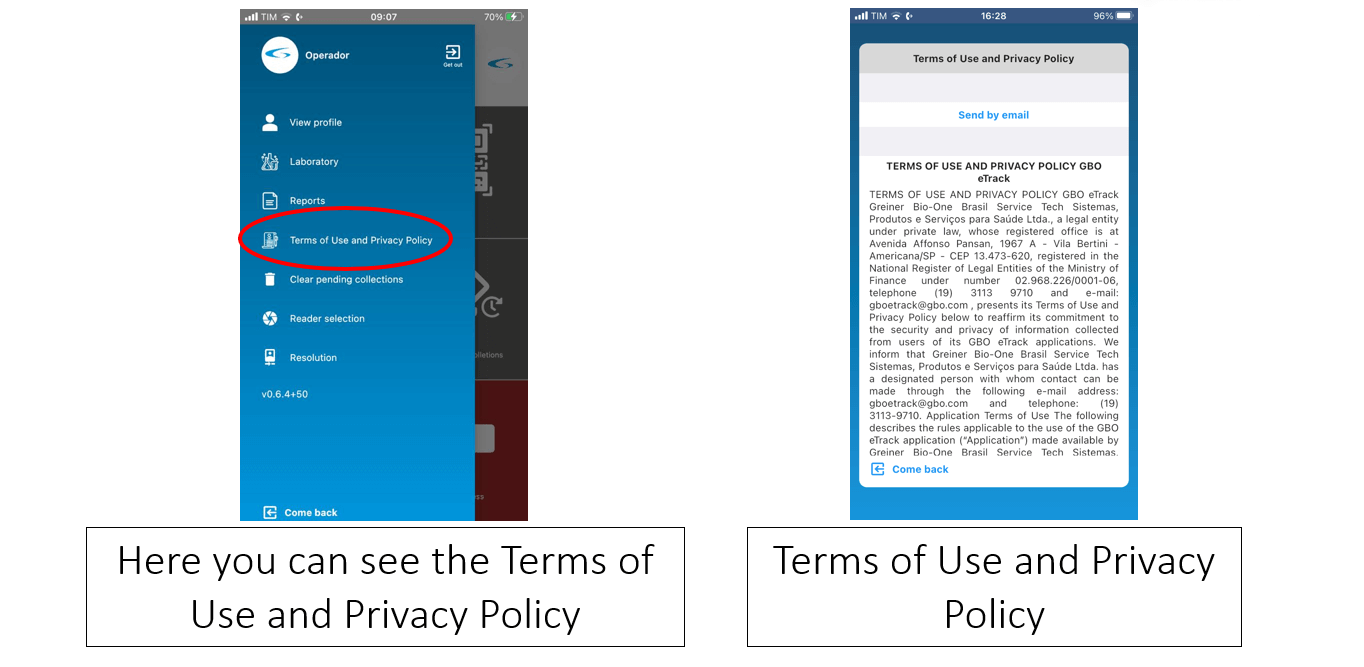
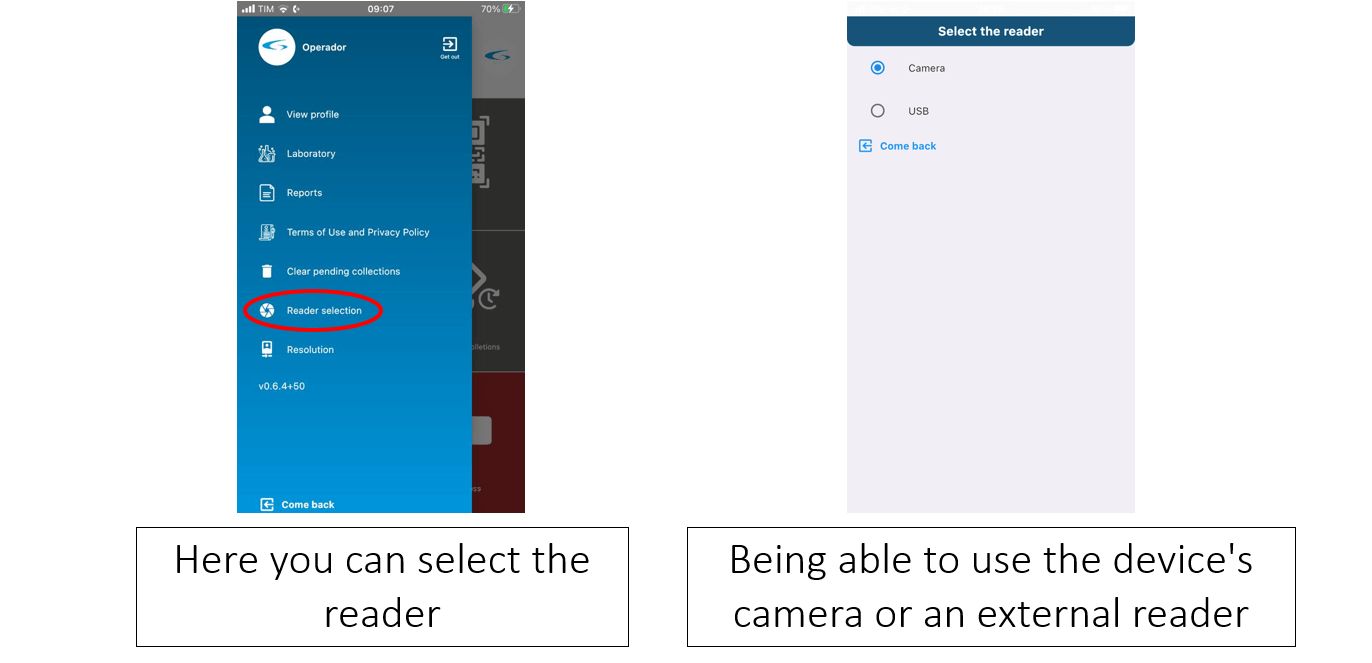
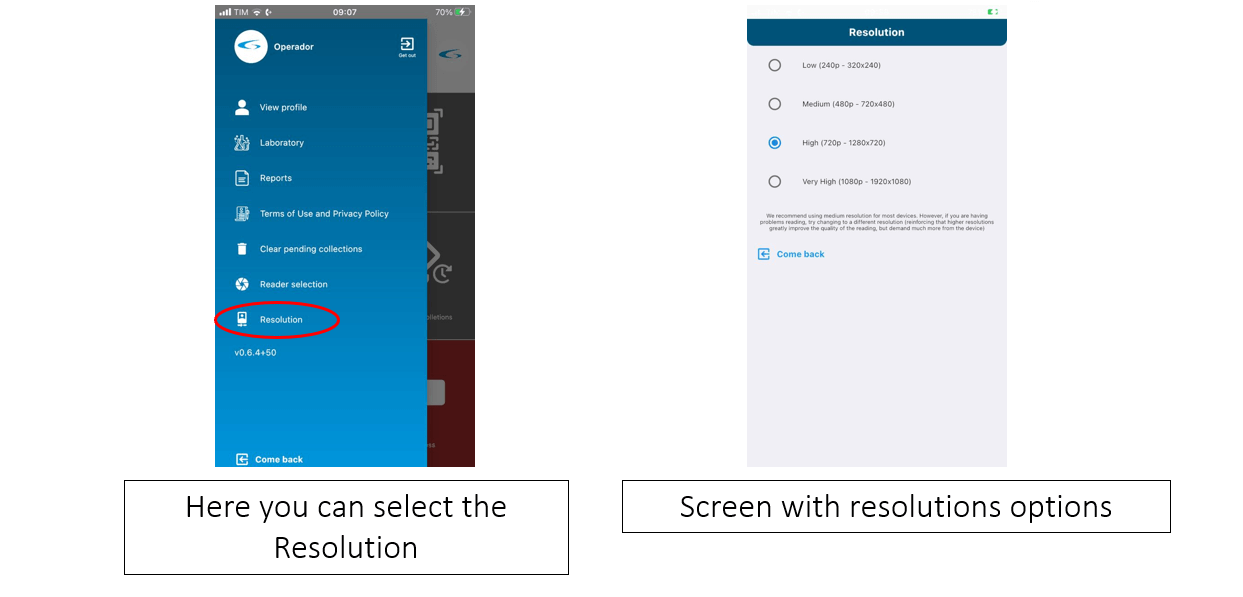
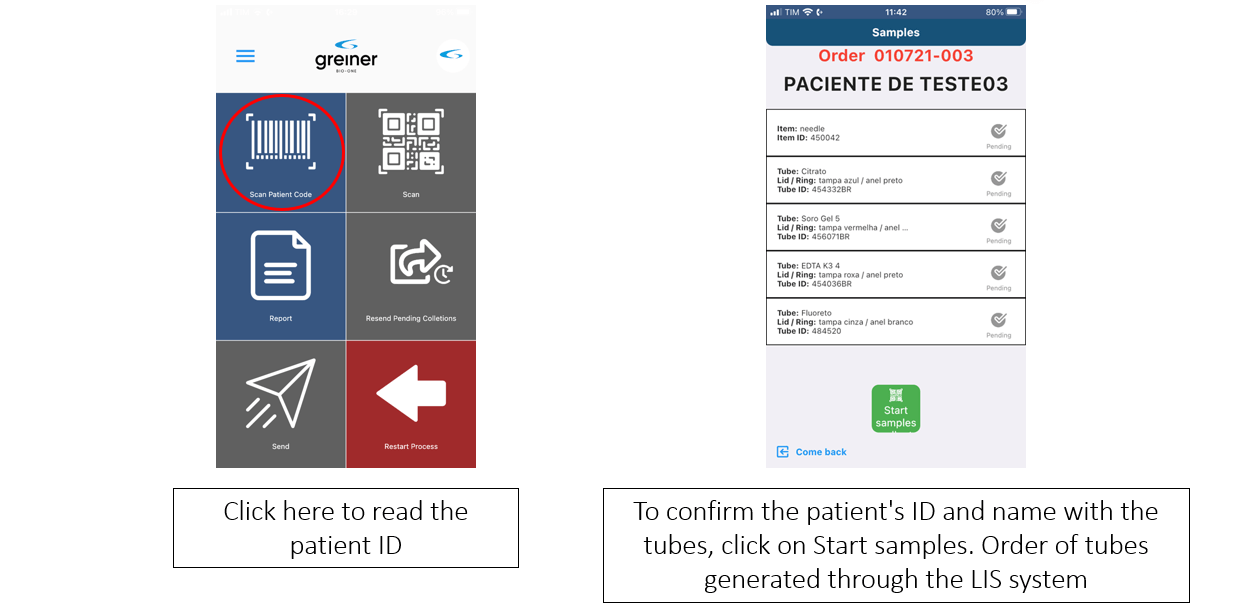
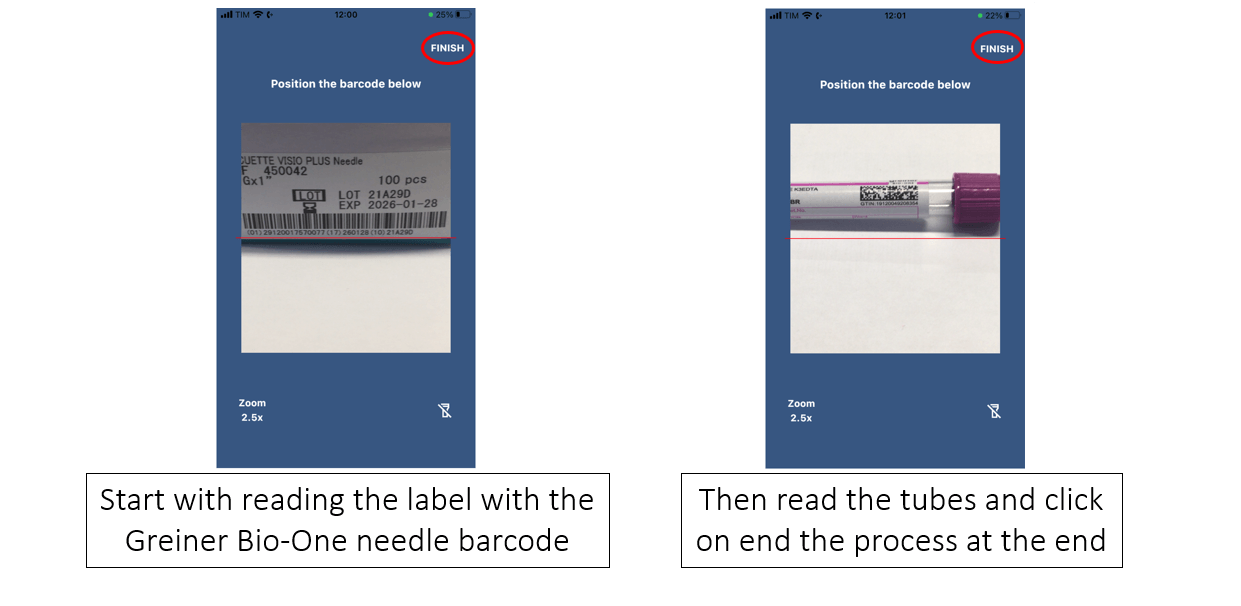
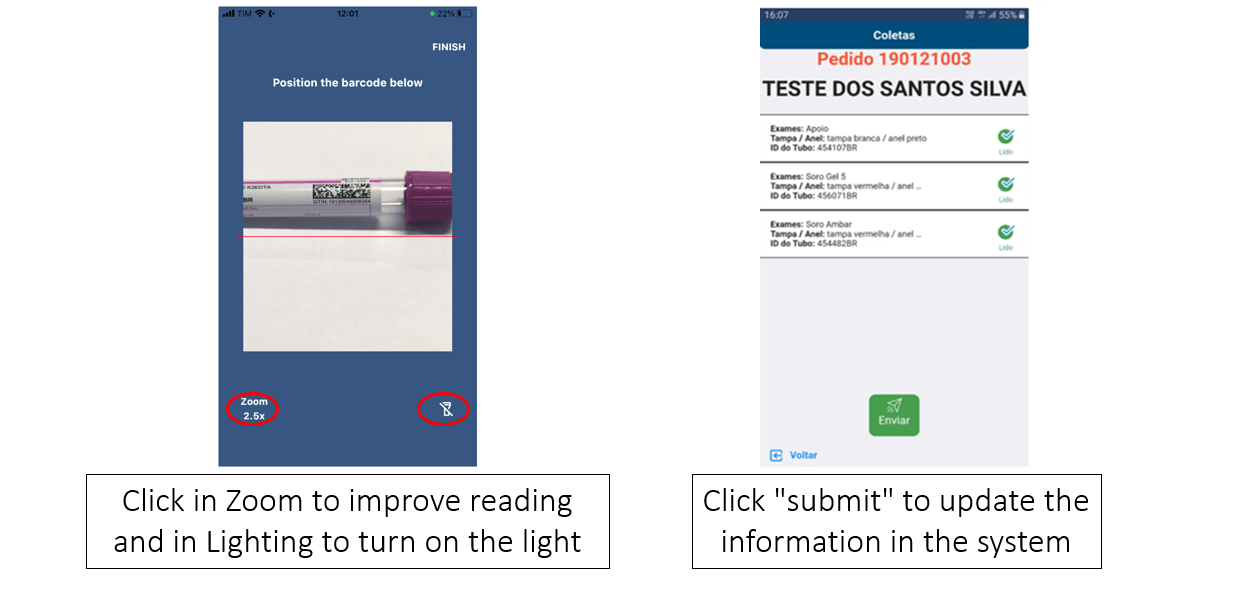
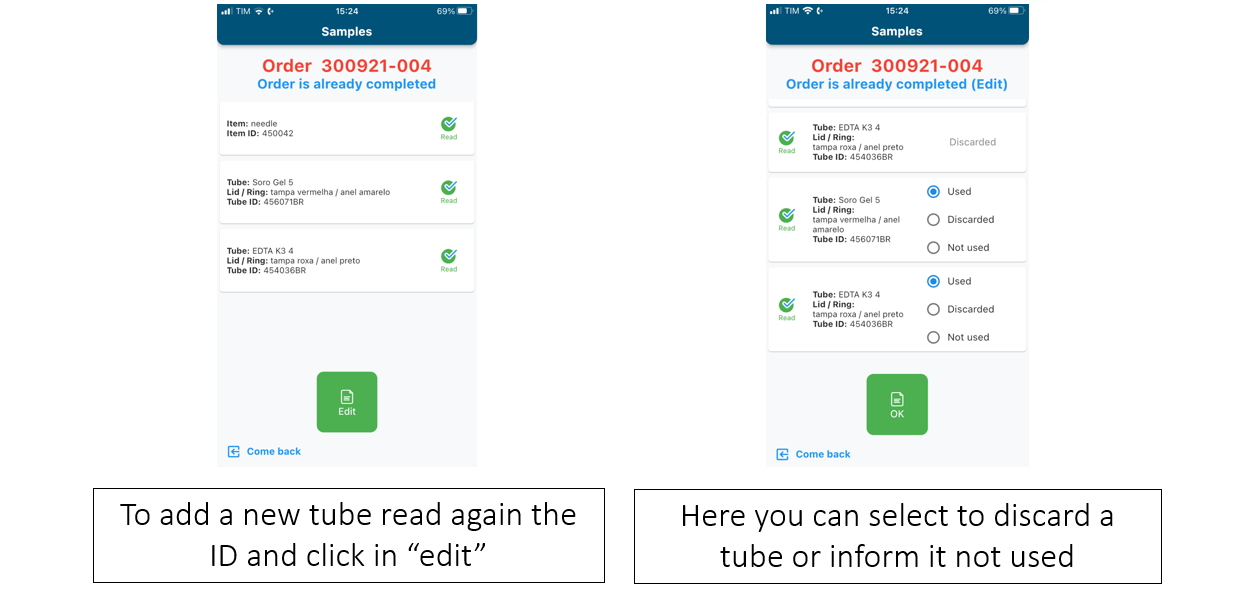
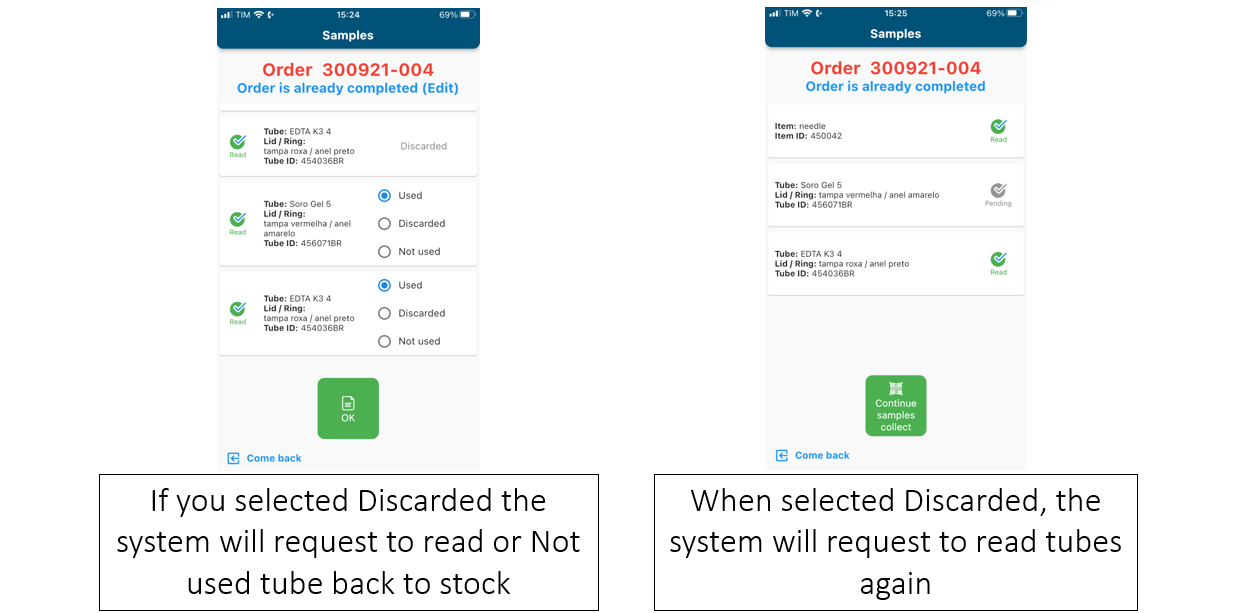
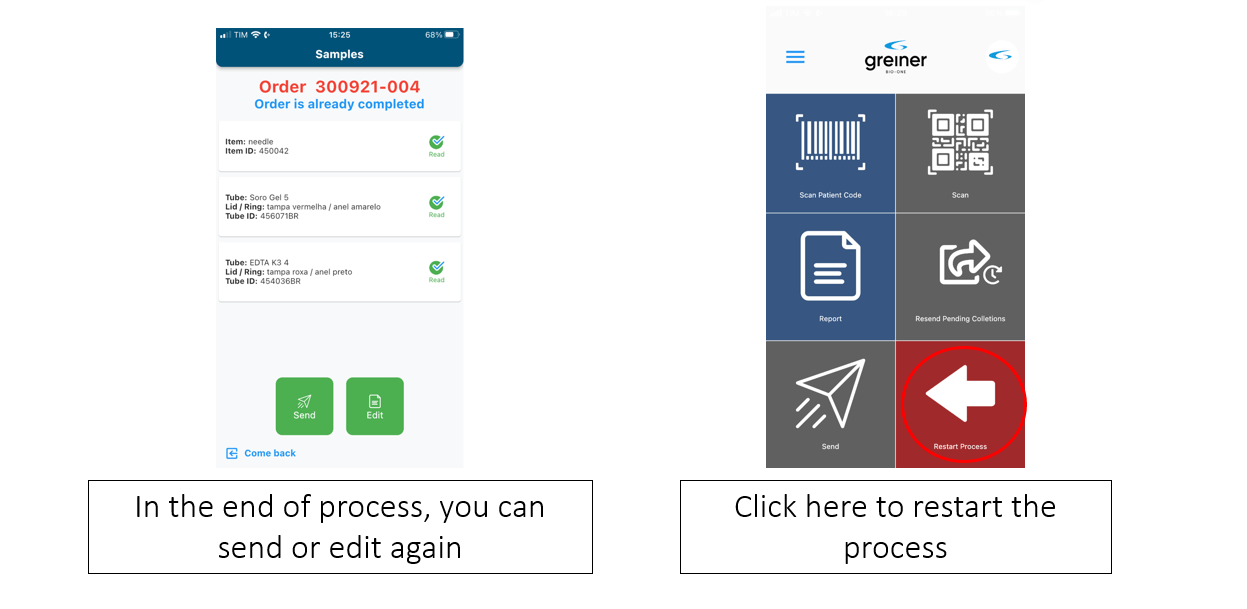
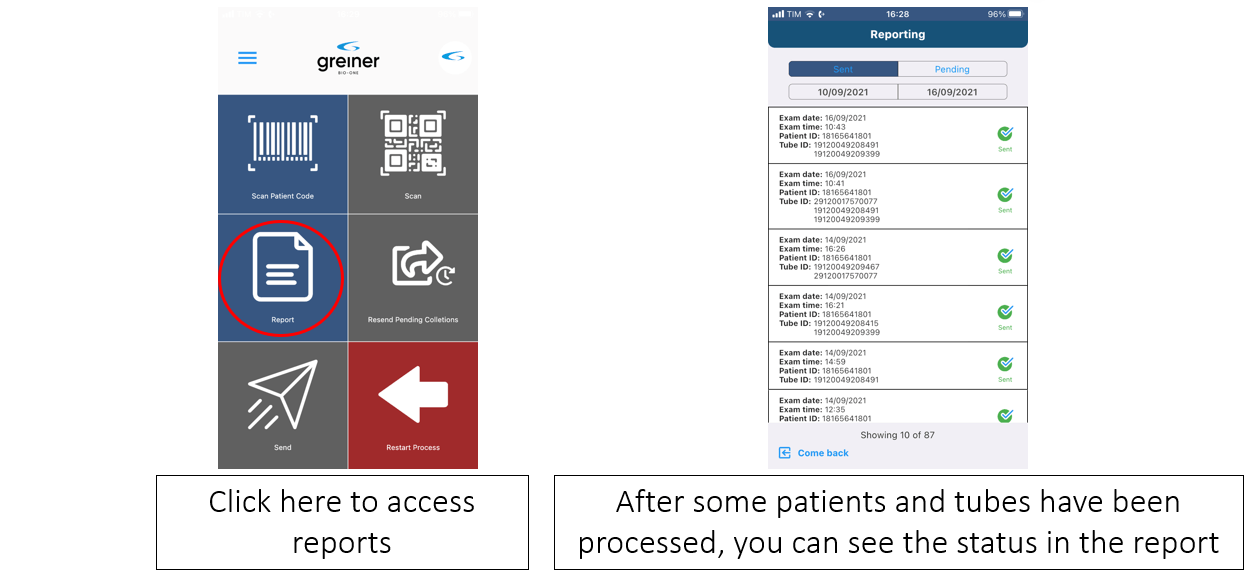
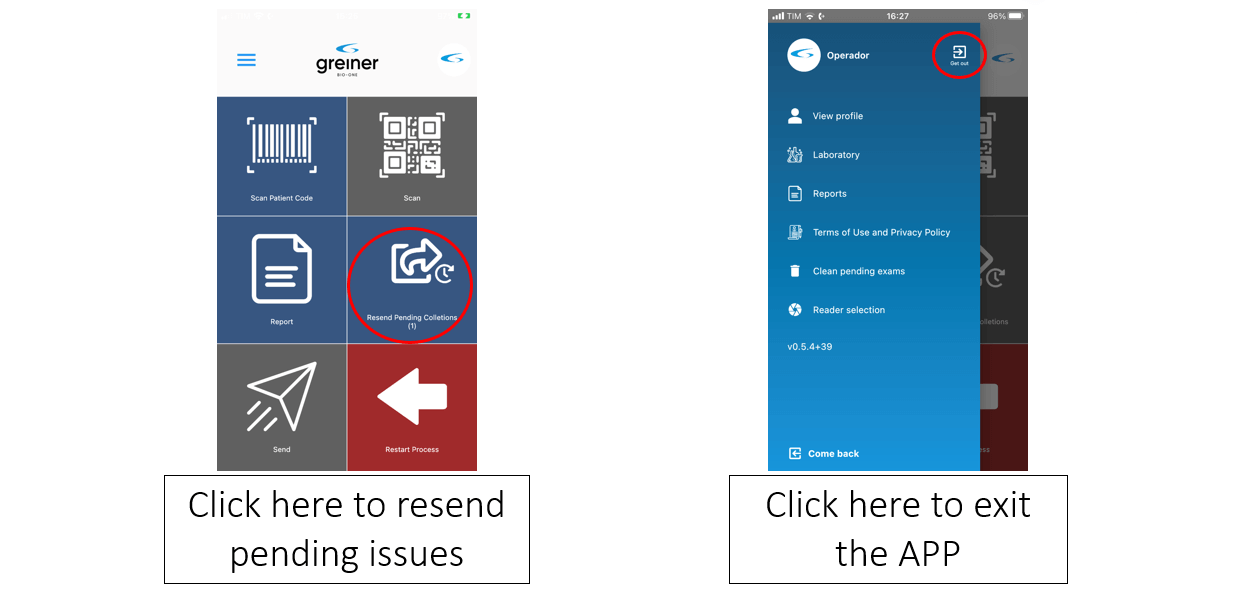
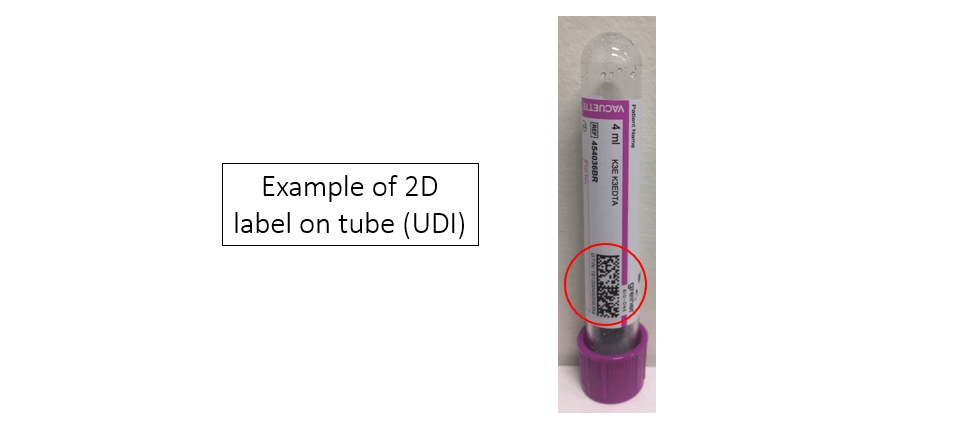
Sequence for patient and tube reading
1 – Read the code with the patient ID
2 – Confirmar o nome e o ID, com os tubos a serem utilizados
3 – Read the label of the needle box to be used
4 – Read the tube label code, following the indicated sequence
5 – If the tag code is not accepted, read another tube
6 – If the tag code reading is from a "valid lot"
7 – The APP captures the tag information and goes to the next tube reading
8 – By clicking on "Finish", you end the reading process
9 – At the end just click "Submit" to update the information APP
10 – After step 9 you can start another patient